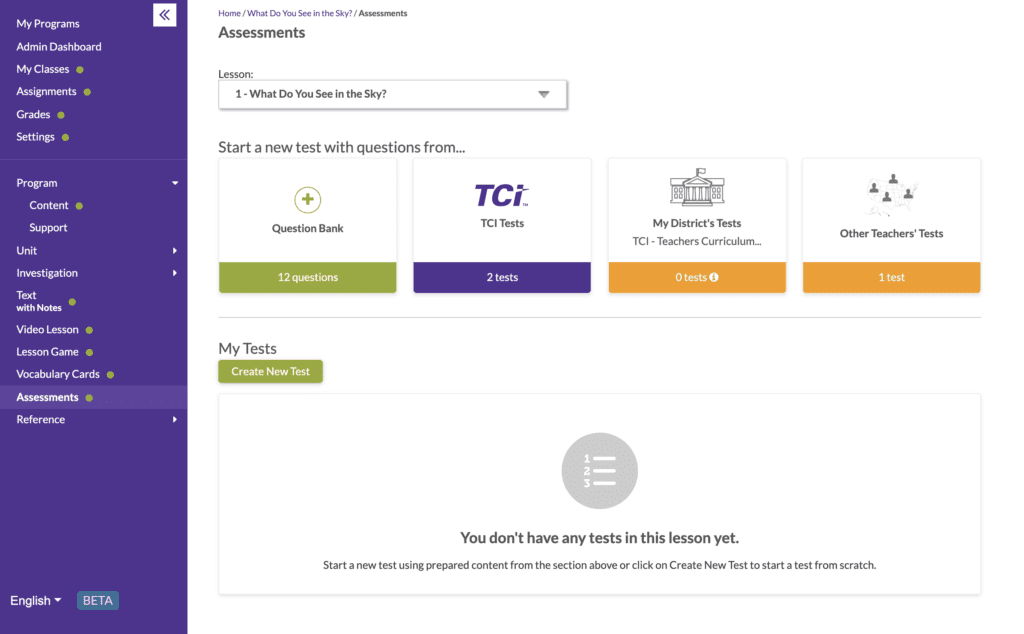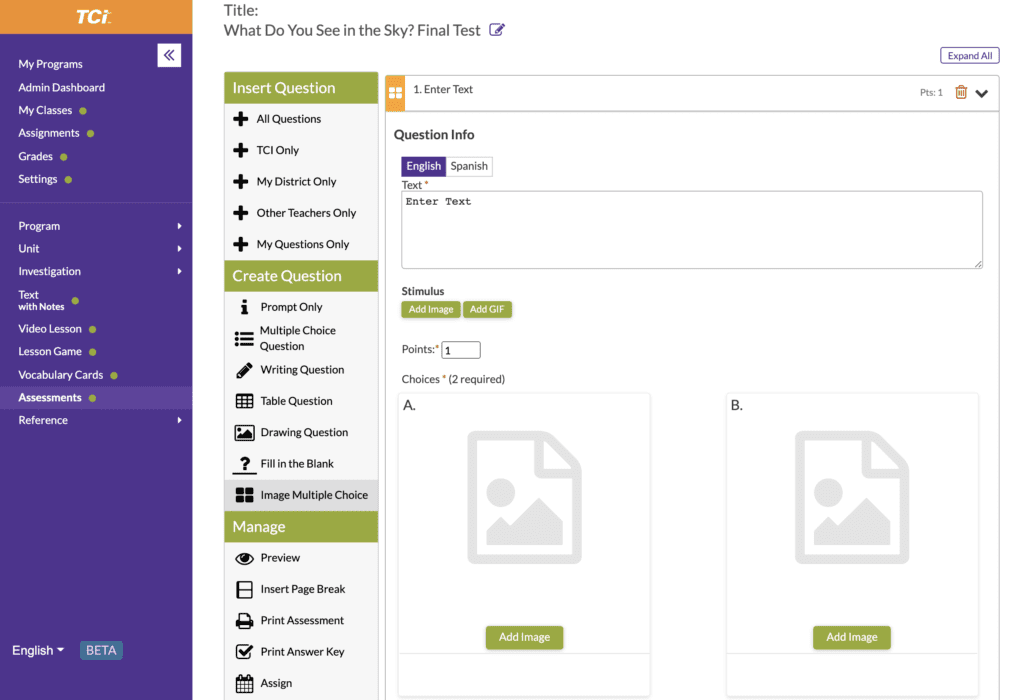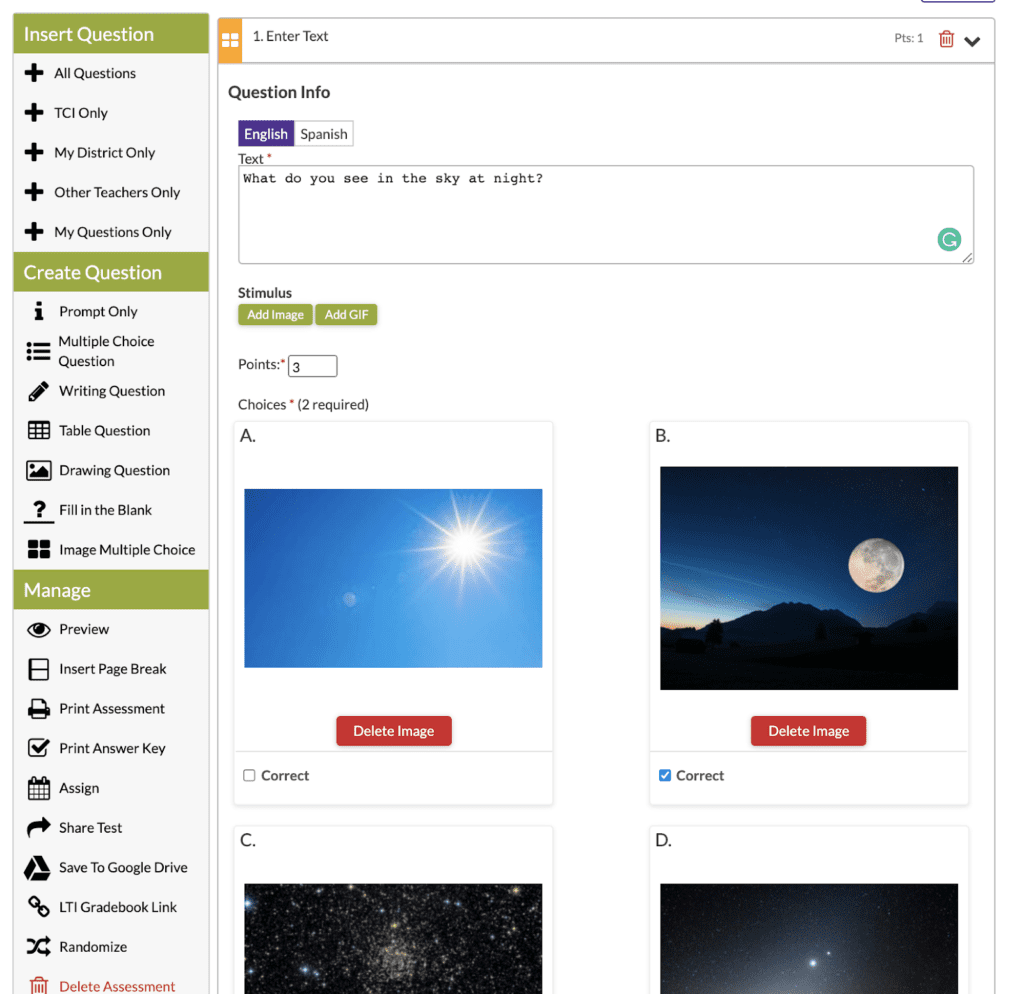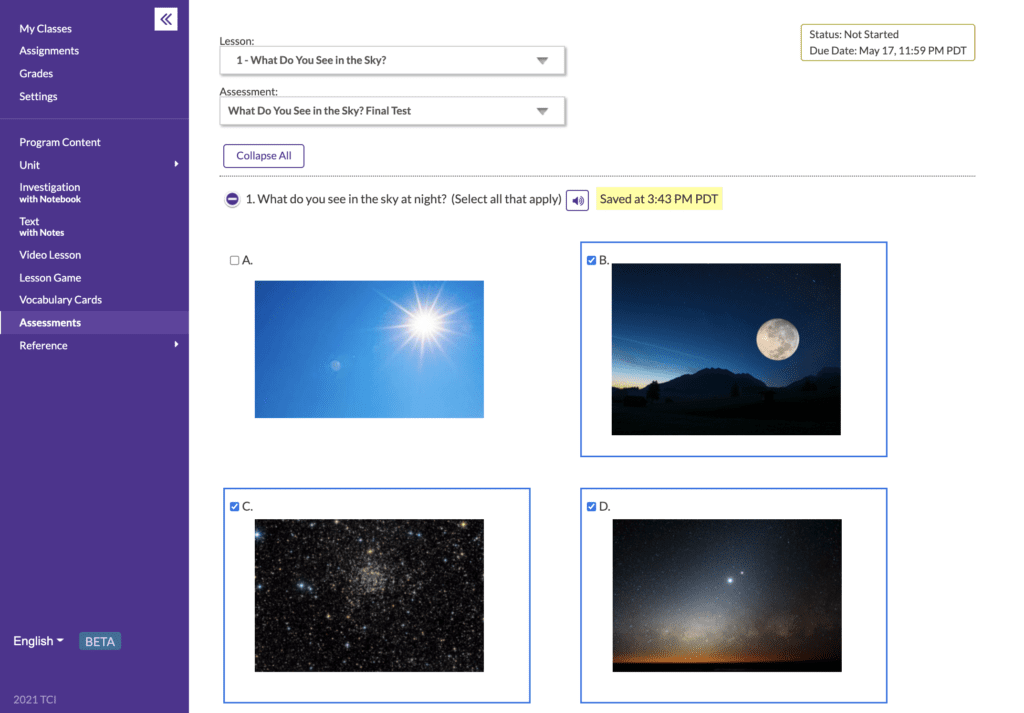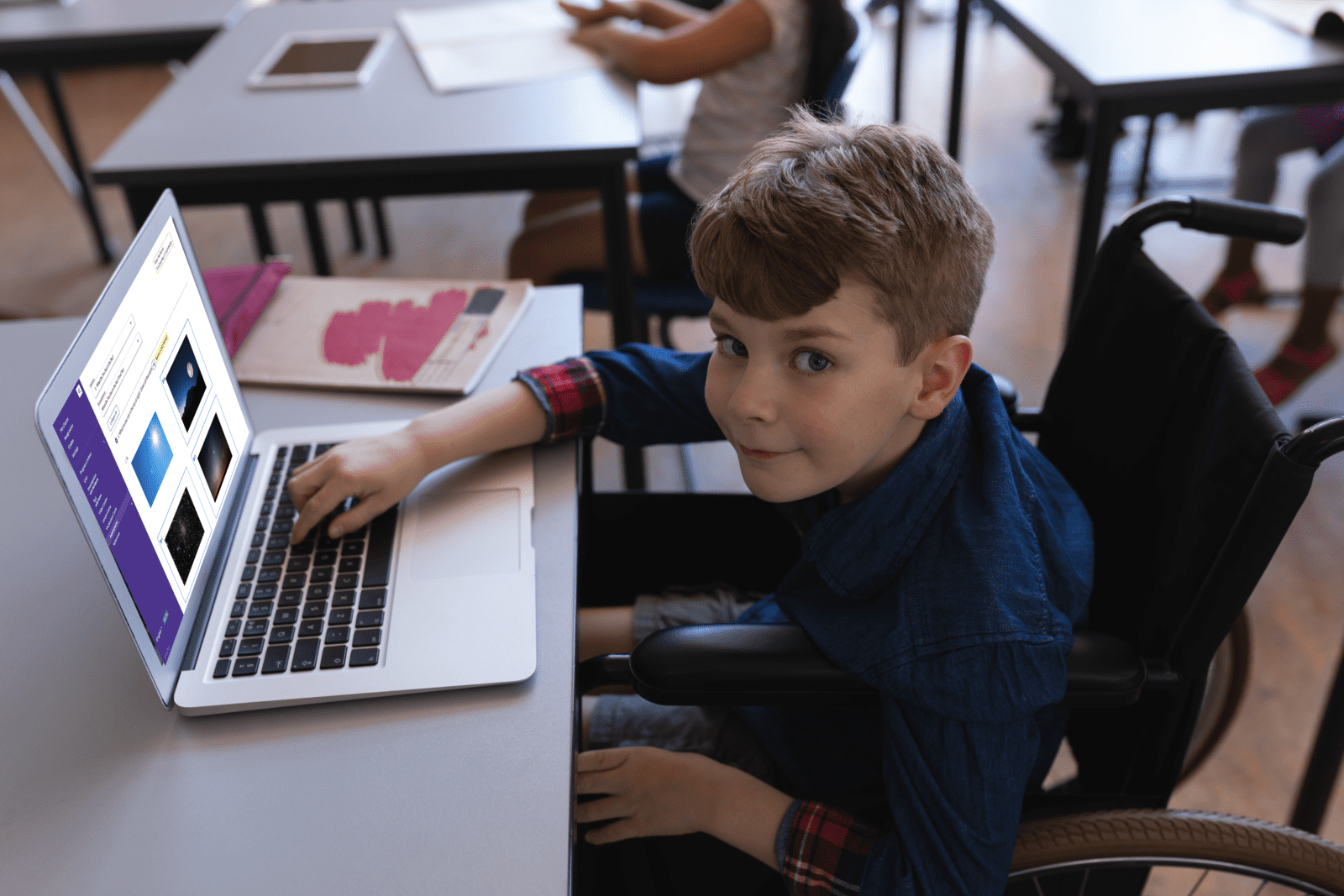
With the school year coming to a close, it’s time to evaluate all that your students have learned throughout the year. Just in time for the end of the year assessments, our new Image Multiple Choice Question will make it easier for you to create questions with images for your visual learners.
Create your own Image Multiple Choice Question
- To create a multiple-choice question with images, simply head to the Assessments section from the left-hand side of the navigation and create a new test.
2. Select Image Multiple Choice Question from the “Create Question” section. This question type will be added to the TCI question bank in the newer program copyrights in the future.
3. Add your question in English/Spanish and upload images. You also have the option to share the question with all teachers or only teachers in your district.
4. Once the questions and tests are assigned, students will then be able to access the questions.
Sign in to your TCI account today to explore the new assessment question!