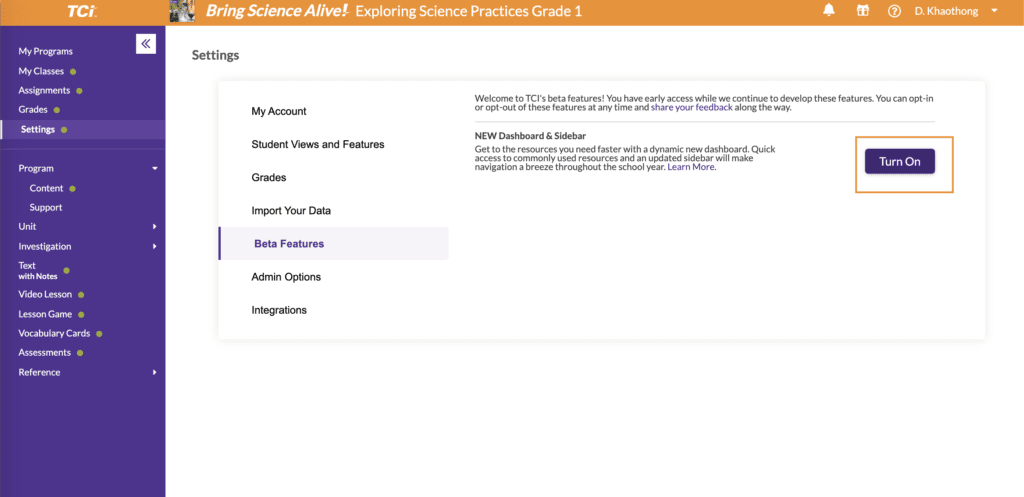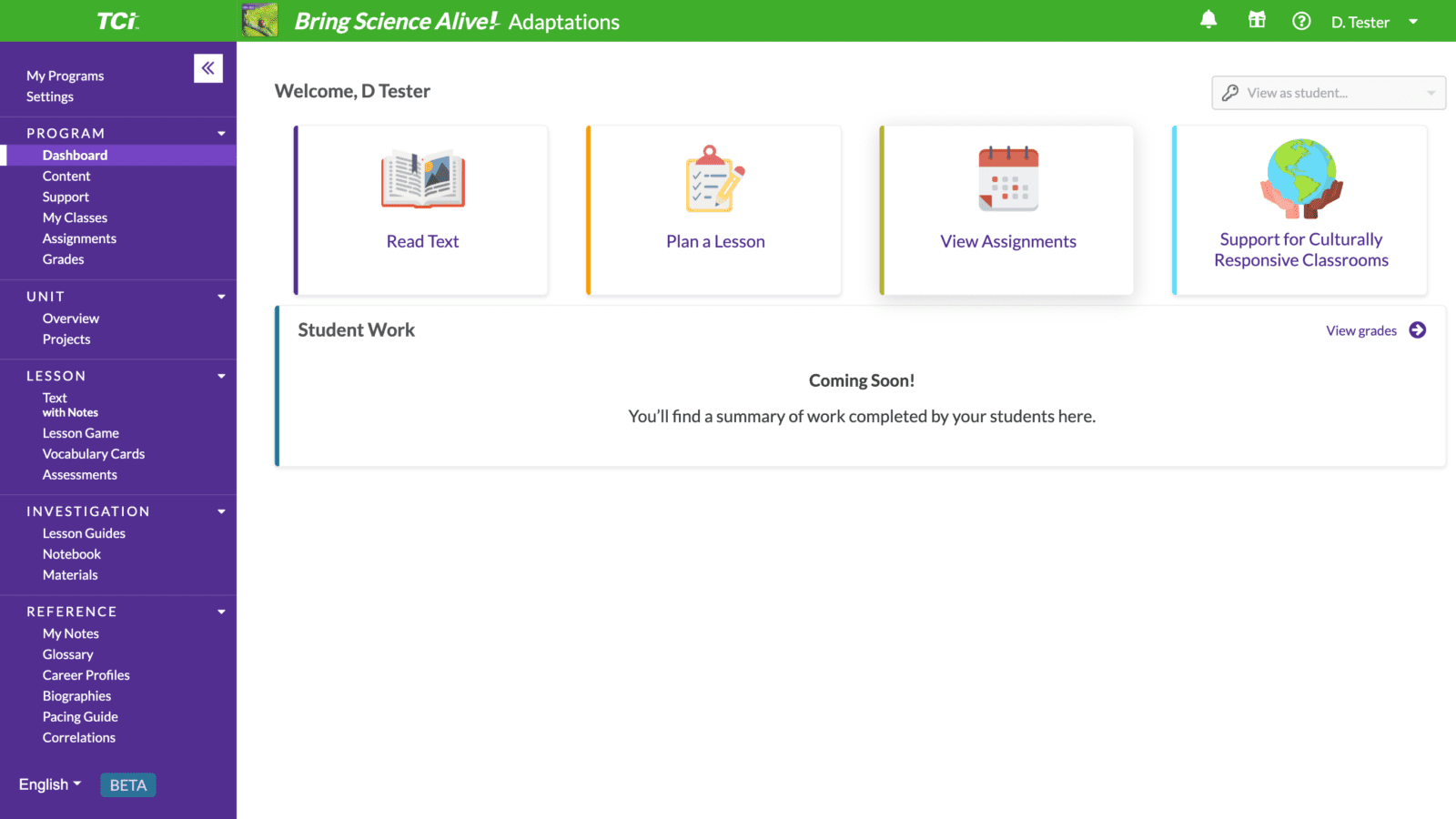
Introducing a new program dashboard and navigation experience
A new school year calls for some new TCI product features. We are excited to introduce our new Program Dashboard (Beta) and redesigned navigation experience. The new dashboard puts program resources in view, so you can better navigate and stay on top of all the things you need from a centralized location.
To get started, look for “Settings” on the sidebar, select “Beta Features,” and click “Turn On” for:
- One-click access to lesson planning, reading, and more
- Updated sidebar with improved performance
- Access to sign in as a student
- Coming Soon – Immediate updates on student work completed
How do I access the new feature?
- Go to
Settingson the purple sidebar
2. Select the Beta Features tab and click Turn On next to the new dashboard/sidebar option
3. The page will refresh, and you will have access to the new navigation. You can click Turn Off to change back to the original navigation.
Note: These changes will only occur for your individual account. If you’d like all students in your classroom to access these changes, you will have to instruct them to individually turn it on.
When will these changes be applied to everyone?
For a limited time, you’ll be able to try the new navigation experience. After we make improvements based upon your feedback, we will gradually roll out this new navigation to everyone around November 2021. Once everyone is on the new navigation, we will release even more improvements, so get ready for the exciting journey ahead!
Sign in to your TCI account today to explore the new navigation!