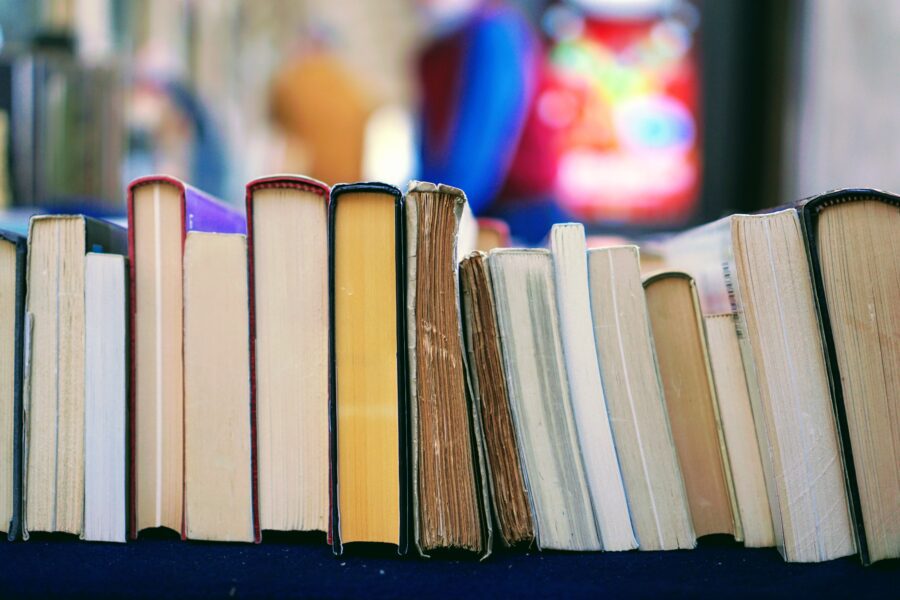How do you get to know your students and develop a shared sense of understanding when everybody’s plugged in over video conferencing platforms? Simple: Use the platform’s features to your advantage!
- Start the session early: For synchronous class meetings, begin the meeting and be on camera before the scheduled start time so you can greet each student as they arrive. Also, use the gallery view setting as students join the class, so you can see when they arrive and so they can see one another. This makes them feel a lot more comfortable.
- Incorporate virtual backgrounds into your activities: Encourage your students to express their personalities by changing their virtual backgrounds to something that fits an established theme. Everybody could share a picture of their favorite food or the front cover of a treasured book. You could also give them the option of selecting school colors from Google Images for their background. Having a spirit week is another fun idea: Students could select a superhero or historical character, or they could twin up with a partner. As an added bonus, this practice helps ensure more privacy for students by obscuring details of their environment — an important lesson for online safety.
- Get creative if you can’t use virtual backgrounds: If you have limitations on using virtual backgrounds, for instance, if you have school policies that prohibit them or if you are using a Chromebook, have your student blur the background, conduct scavenger hunts where students look for colors or objects, play “spot the difference,” have a co-host like siblings or pets, use emoji masks to encourage engagement among a wider group of students, or play “I spy with my little eye.” You can still host themed camera days, too, like wacky hair or wearing creative outfits.
- Take “show and tell” online: Here’s an unexpected benefit of distance learning: Students can’t forget to bring an object for show and tell! Have them hold up a meaningful item and tell their classmates about it. Then, facilitate a short discussion.
- Use breakout rooms to your advantage: Give your students an opportunity to have conversations with each other and work together on content. You can pop in and out of these virtual rooms and see how they are doing.
Building community while physically distancing during in-person instruction
Incorporate public health precautions and emotional support into your morning routine. In-person instruction means you can greet each student at a welcoming sanitation station. Give all of your learners a drop of hand sanitizer and assess how they’re feeling.
Here are some tips to help you start the school year strong and ensure that your individual students can become a close-knit community of learners.
- Think outside the room: Use the whole school or move the desk to a new location, using other spaces in the building.
- Map out the room: Physically mark the room so students know where to stand while keeping an appropriate distance from each other and provide directions so students know which way to walk toward the board. This will make it easier to safely incorporate strategies like visual discovery, during which students act out a concept in front of the class.
Blended learning strategies for establishing a community of learners
Some schools may be employing a blended learning model where a smaller number of students rotate into the classroom at a time while completing other lessons online. Many schools may shift from virtual learning to in-person instruction, or vice versa, during the year. The key to success in this environment is to make sure that, no matter where each student is, they feel the same amount of inclusion as their peers.
Looking for more icebreakers and strategies to ensure connectedness? Check out this self-paced online professional development course for creating cooperative classrooms, and watch our free recorded webinar about how to build a community of learners.