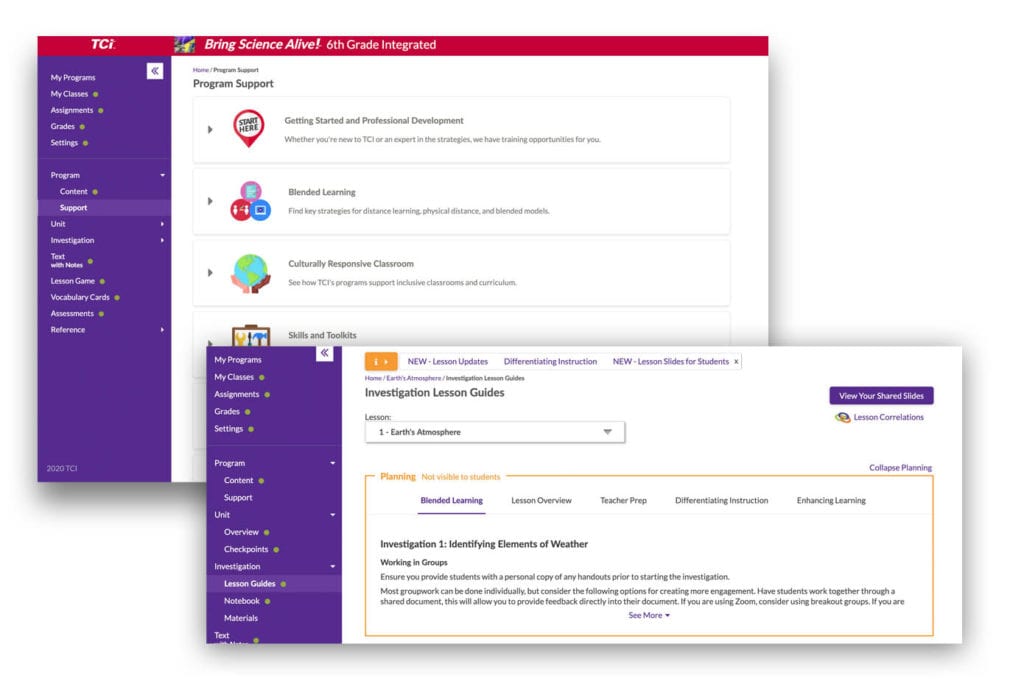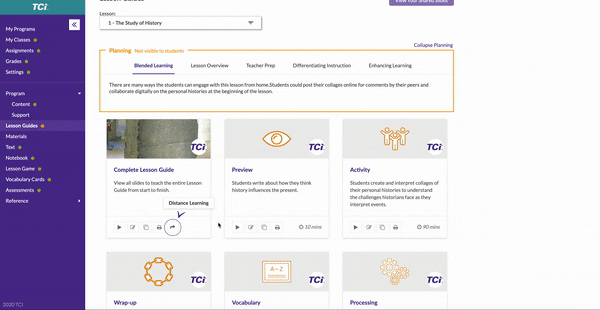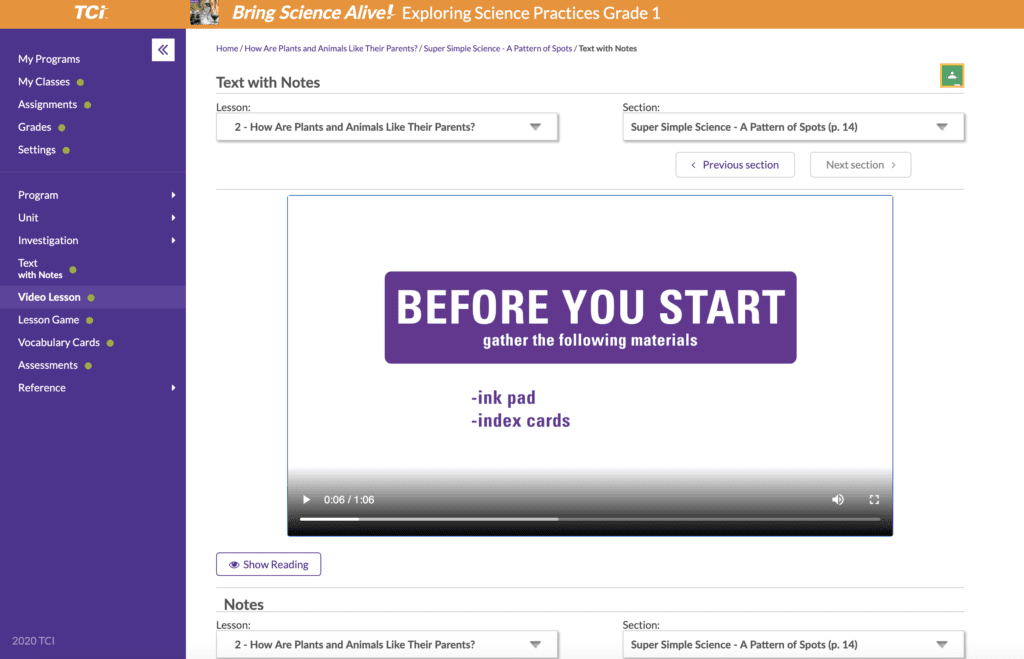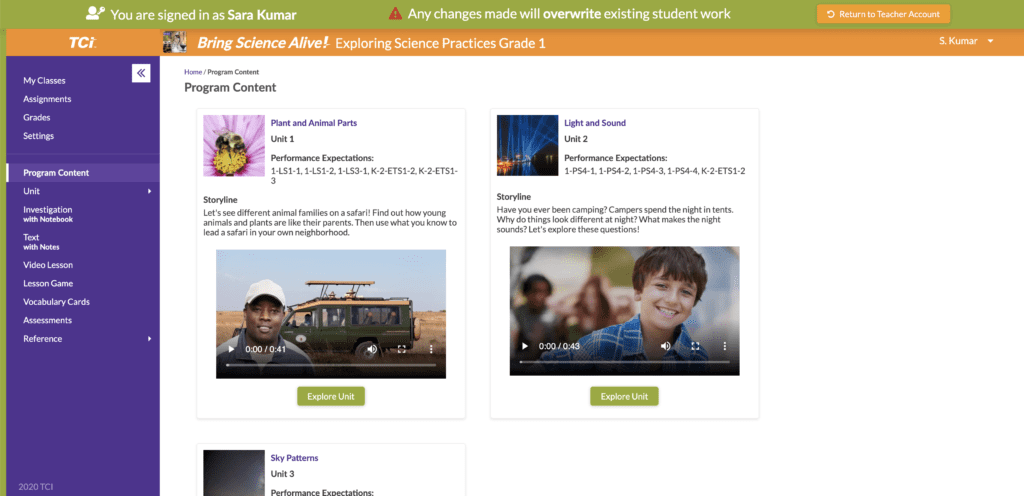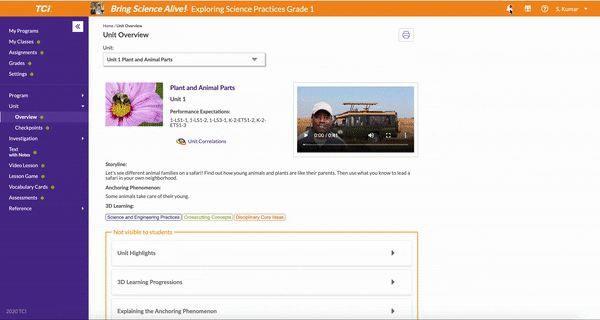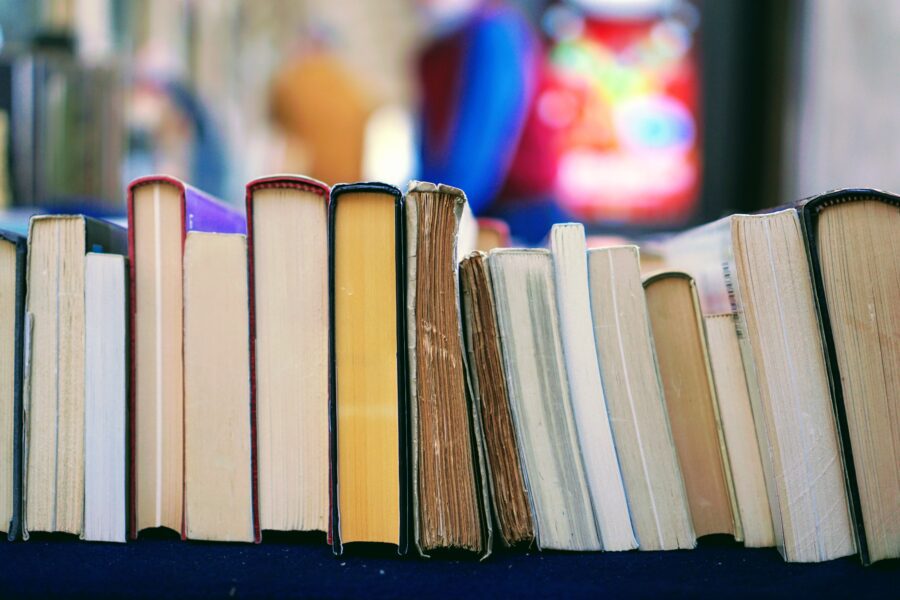Whether new to TCI or a seasoned TCI champion, these top 5 features and resources will help you and your students get set up for digital learning success.
Student Scavenger Hunt: Let’s go on a scavenger hunt! This fun scavenger hunt will get your students up and running with their TCI student account. Whether you plan on doing it in class or online, the scavenger hunt is a great way for your students to familiarize themselves with TCI features and have fun!
Blended Learning Support: Our new blended learning support resources simplify lesson planning and provide best practices and tips for adapting each TCI lesson strategy for in-person, blended, or remote teaching environments. Watch this Feature Friday video to learn more!
Sharing Lesson Slides: With this feature, you can share complete lesson guides or a customized version of the lesson guides with all your students. Teachers shared over 3K lessons slides in only the first month of use!
Watch this Feature Friday video to learn how to share lesson slides with your students and view a summary of the ones that have already been shared.
Video Lessons (K-5 Science and Social Studies): Our bite-sized video lessons drive student engagement and learning outcomes. You can access the videos from the “Video Lesson” link on the sidebar, easily share (through Google Classroom), and assign them to your students.
Sign in as a student: Our Sign in as a Student feature allows you to access your student’s account, see what they see and help model and troubleshoot for them remotely. Watch this how-to video to learn how to access and use this feature.
Student Work Notifications: With our “Student Work Notifications” feature, you can now stay on top of all student assignments. Anytime a student turns in their notebook, lesson game, or assessments, you get notified. You can easily click through the notification to view and grade assignments.
Learn more about this feature and the other grading enhancements we have rolled out in the last few weeks.