Updated Nov 9, 2020
To help support your distance learning needs, we are excited to launch our Lesson Slides feature. With this feature you can share complete lesson guides, individual modules, or a customized version of the lesson guides with all your students.
How does it work?
Sharing a complete lesson guide or individual modules:
- From the Lesson Guides tab in the sidebar, navigate to the Lesson Guides view.
- Click the “Share” button under the Complete Lesson Guide and share the entire presentation with all your students.
- To share individual modules, click the “Share” button under the individual modules.
- Once you share the presentation your students will be able to view the Lesson Slides in their sidebar navigation.
- You can also view all the slides you have shared from the “View Your Shared Slides” tab.
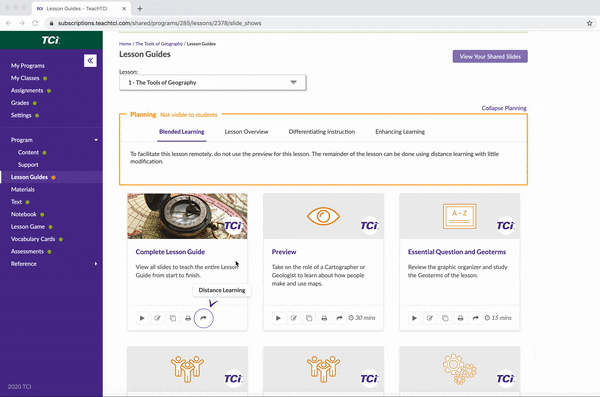
Sharing customized lesson guide:
- From the Lesson Guides tab in the sidebar, navigate to the lesson guide view.
- Click the “edit/preview” button under the Complete Lesson Guide or individual modules. Make any changes you want and save the presentation.
- Navigate to your saved presentation and then share it with all your students.
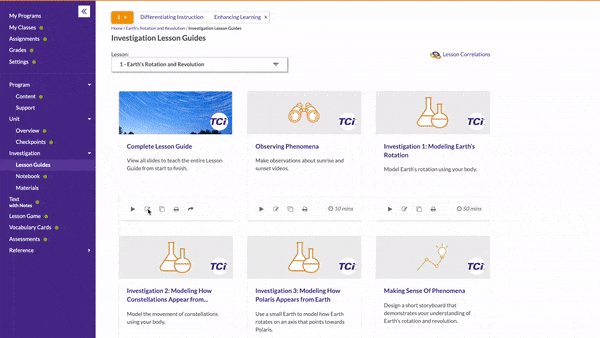
How do students access the shared presentation?
Once you share the presentation with your students, they will be able to access the slides from the “Lesson Slide” tab in their sidebar navigation
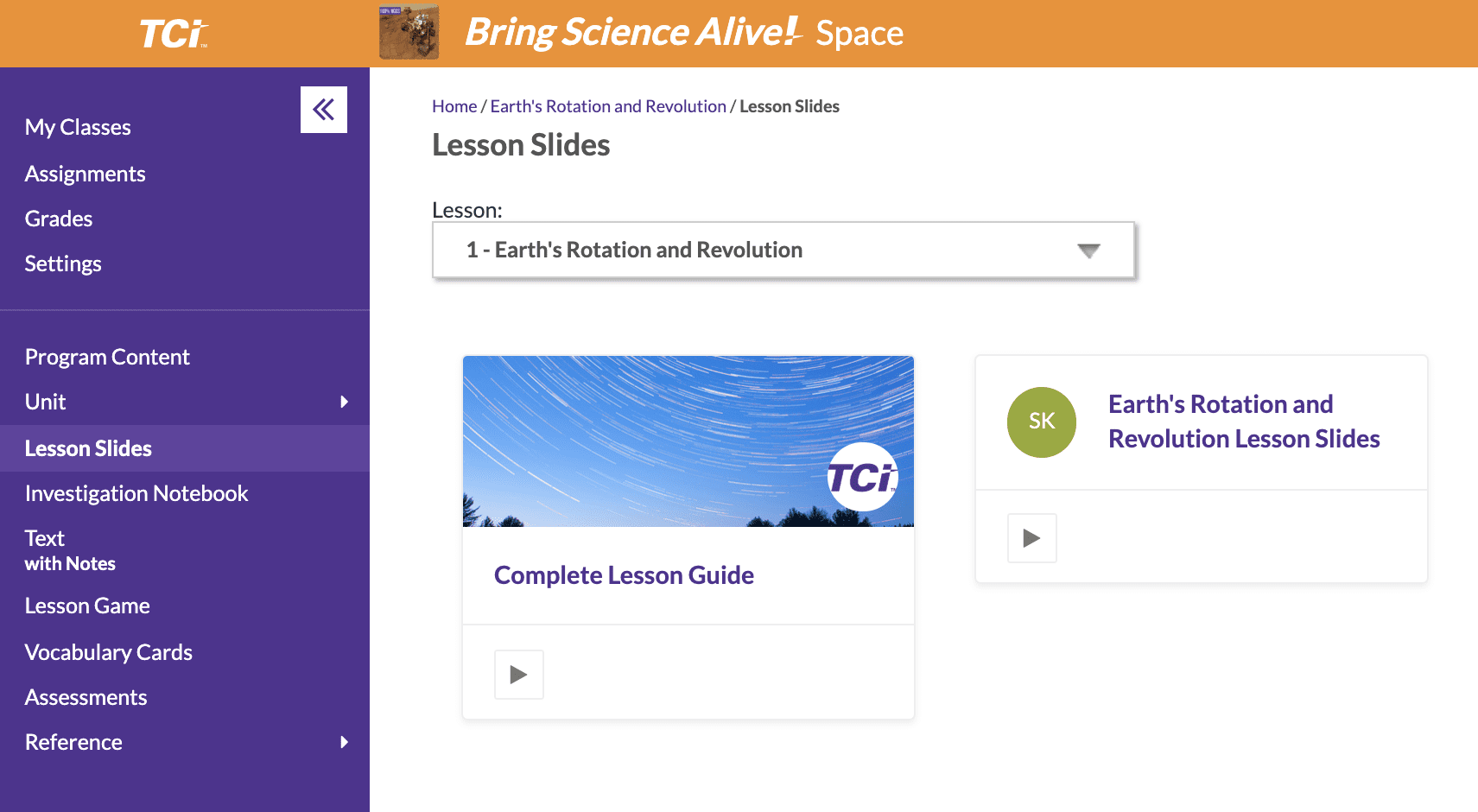
Sign in to your account today to explore the new enhancements to the feature.


