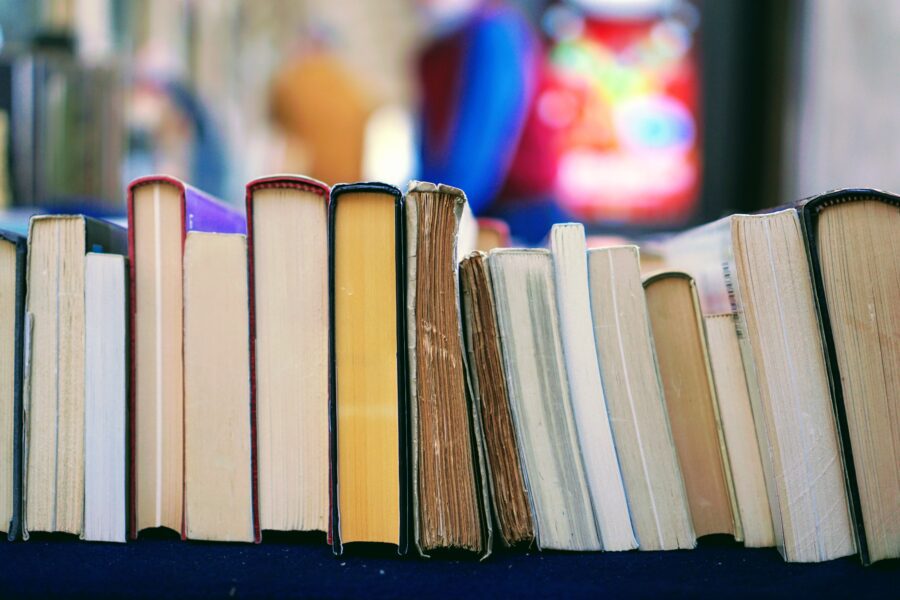Updated October 27, 2020
See what needs grading and where your students are at-a-glance. With our new grading improvements, you can quickly see your student responses, get notified when new work has been submitted and track student progress. We know grading student work takes time and we want to minimize the number of roadblocks you hit along the way.
What are some of the new changes?
Dashboard
The gradebook dashboard has a fresh look. Think redesigned layout and easy navigation. You can now at-a-glance see all the work that has been turned in, graded and in progress.
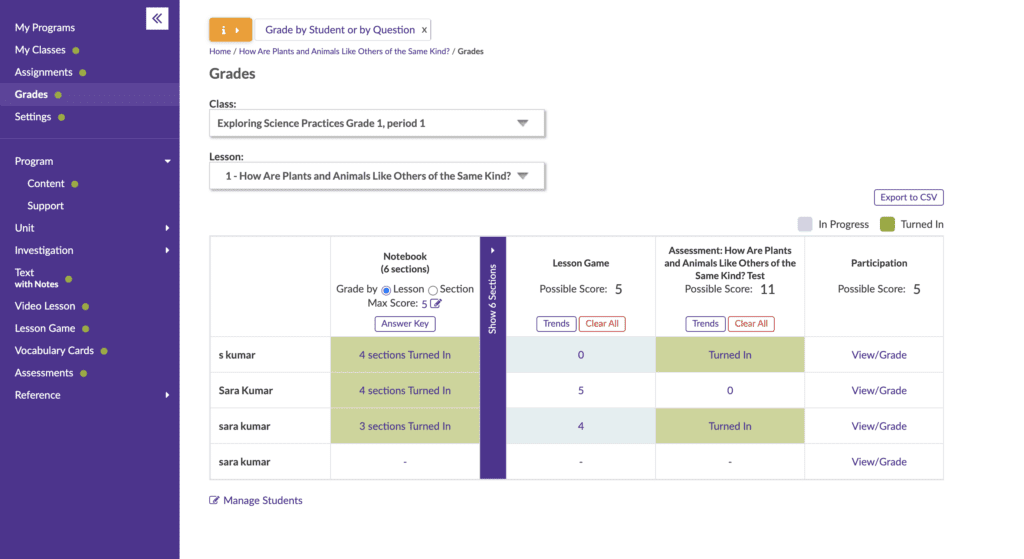
Grade by Section
We have also made it easier for you grade the various sections of the notebook. From the grades dashboard you can review all all the notebook sections that have been turned in and give credit to students for the work that they did in class and on their reading notes.
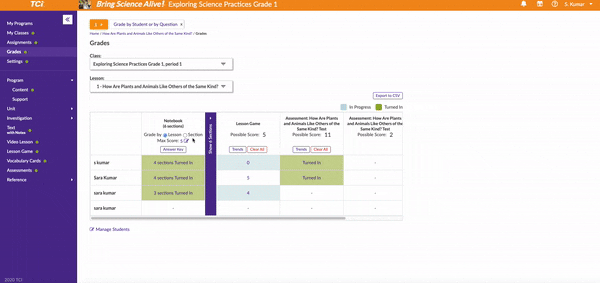
Student Work Notifications
That’s not all! You also get notified anytime a student turns in their work. With our “Student Work Notifications” feature you can now stay on top of all student assignments. Anytime a student turns in their notebook, lesson game or assessments, you get notified. You can easily click through the notification to view and grade assignments.
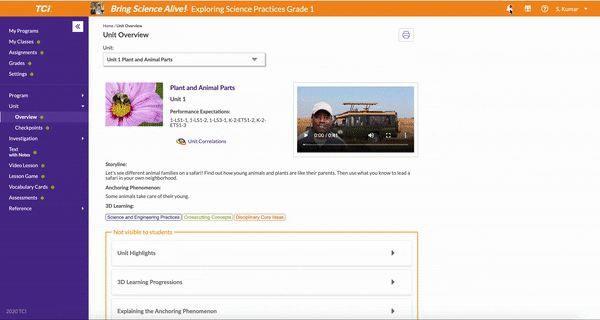
Once a student turns in their notebook, the default setting allows them to go back and add to their work/correct as needed. However, you can turn this feature off from your Settings.
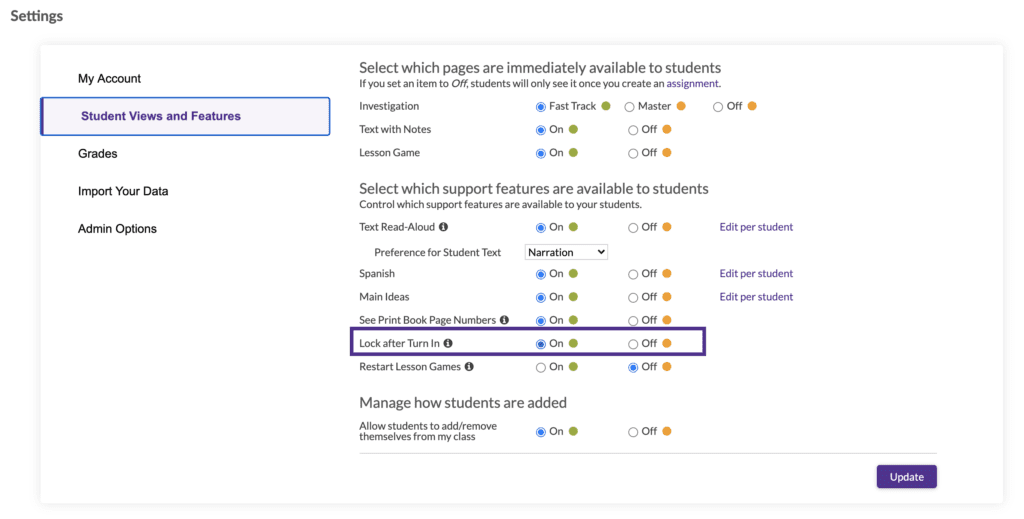
If you toggle that on, just keep in mind that it will impact ALL students. Students still will be able to see their notebook sections that have been turned in, they just won’t be able to do any work.
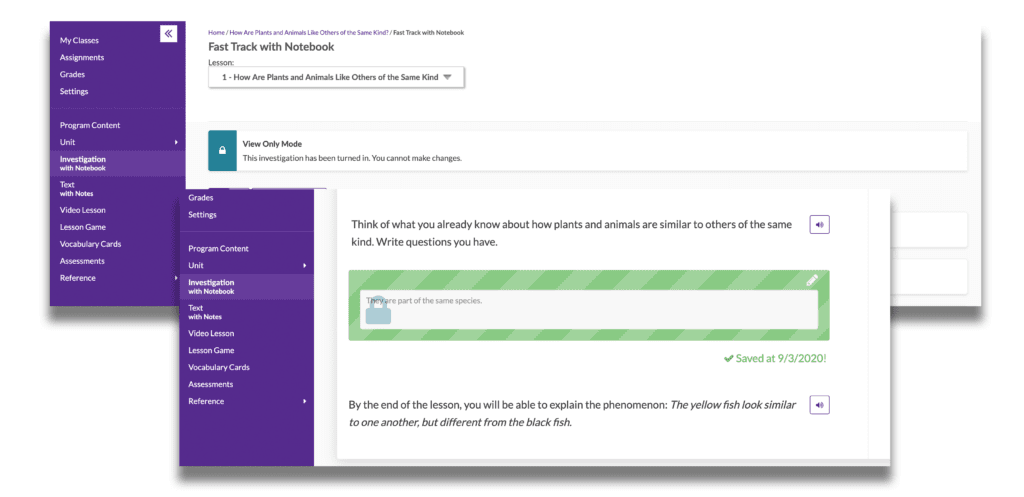
Grading Student Work
While grading your students’ Notebook or Assessments by question or student you can now easily see your student responses and also leave comments. We updated the UI to not only show the student answers but also the comment box feature, so you can easily leave any comments for your students.
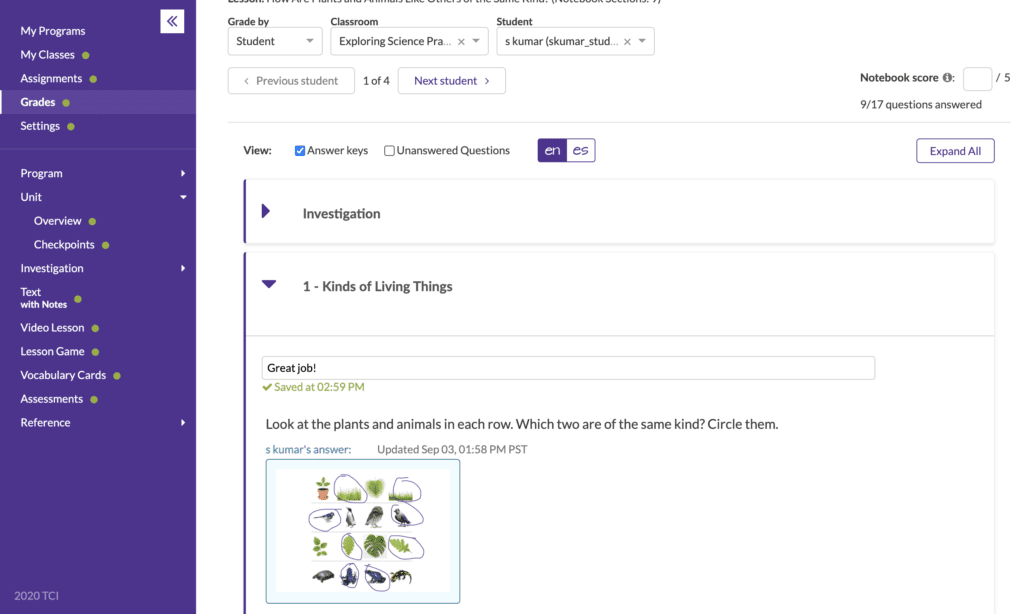
Improved visibility of student notebook progress
With the latest updates to the student notebook result page, you can now at-a-glance see how much the student has progressed, which questions have been answered and quickly jump to the completed questions.
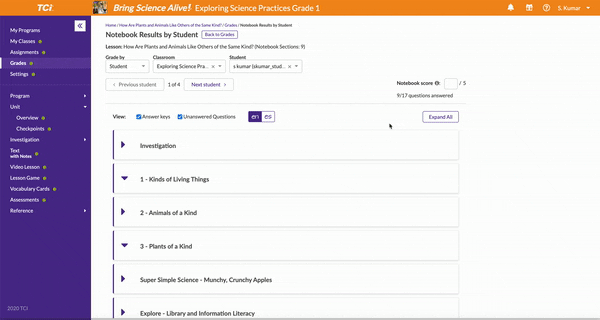
Sign in to your account today to explore the latest updates!