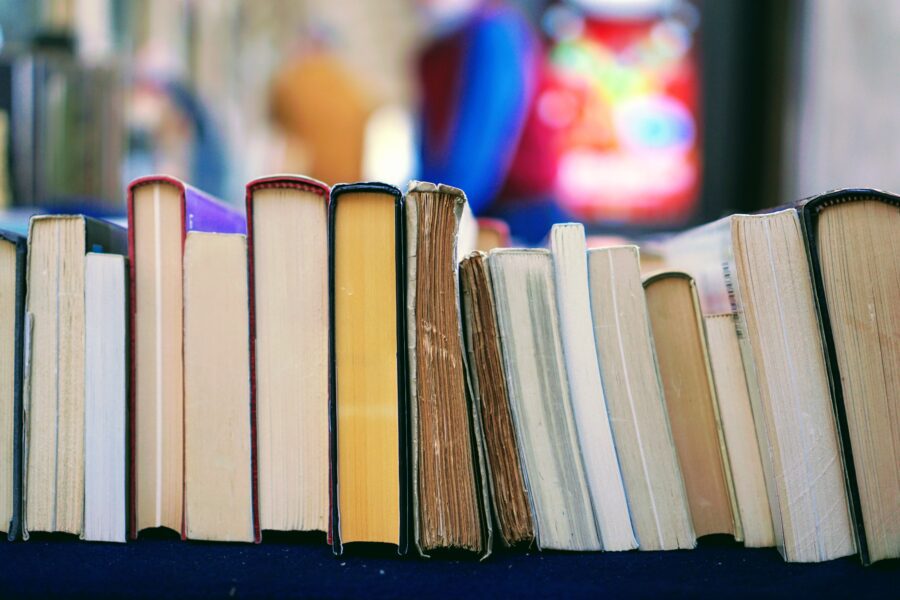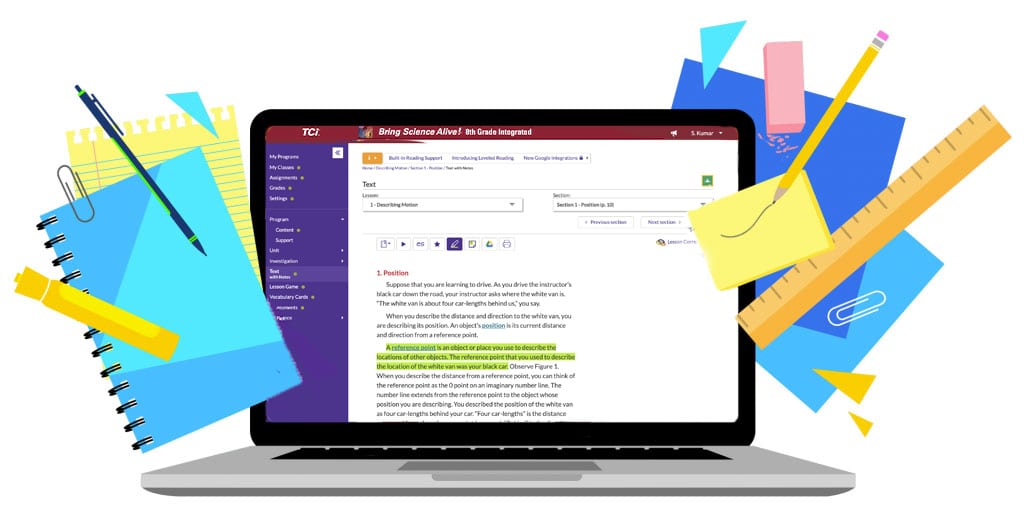
Teacher highlighter tool, What’s New Messages, revamped settings and more!
In the past month we have released new features to help you become more productive and cater to the individual needs of your students. Read on to learn more about these and other features:
- Highlighter tool for teachers: You asked and we delivered! You said you wanted the option to highlight the important ideas in a lesson. And now you can do just that. With our Highlighter tool, you can model for students how to identify the important ideas in a lesson.
- What’s New Messages: Stay on top of the latest TCI updates with our new What’s New Messages feature. We’ll keep you updated on new features such as highlighter tool, and grading multiple assessments, blog posts, videos and promotions. Enjoy!
- Revamped Settings: We have updated our Settings menu options to make it easier for you to manage your global and individual student settings.
- Re-Set Option for Lesson Games: Included in the setting changes is a new option to allow students to re-set their lesson game on their own.
Ready to kick the tires on these updates? Log in to your account today and start exploring.