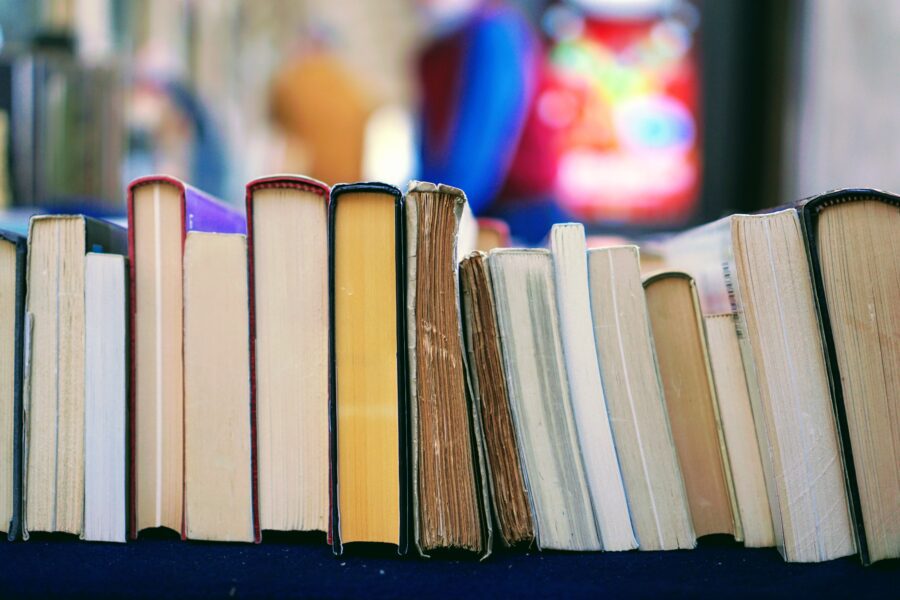Blended Learning Support, Assignment and Drawing Prompt Improvements
No matter where learning takes place this fall, we’ve got you covered! With our latest back to school features, educators can easily access digital lessons and blended learning teaching resources, see what’s been assigned at-a-glance and add notes and further directions for their students.
Read on to learn more about the back to school features we rolled out this month.
Blended Learning Support: Our new blended learning support resources, simplifies lesson planning and provides best practices and tips for adapting each of the TCI lesson strategies for in person, blended or remote teaching environments. To explore the feature, visit the updated Program Support page and, look for the new planning area for Blended Learning tips.
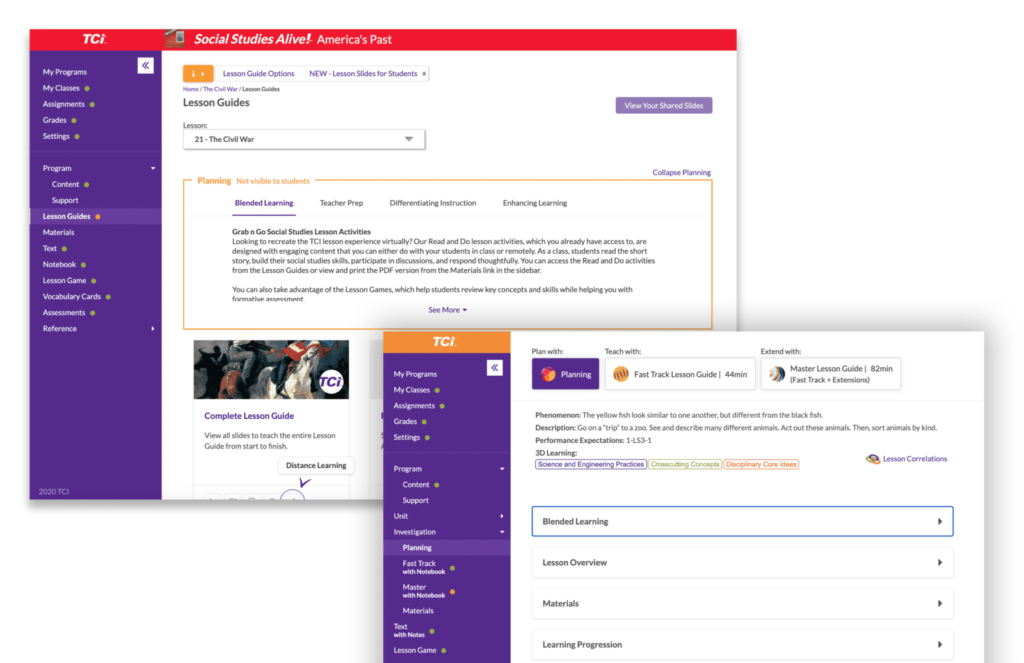
Assignment Improvements: With our latest enhancements to the assignments feature, you and your students will be able to see all the work that’s been assigned at-a-glance. You also have the ability to add notes and include further directions on various assignments.
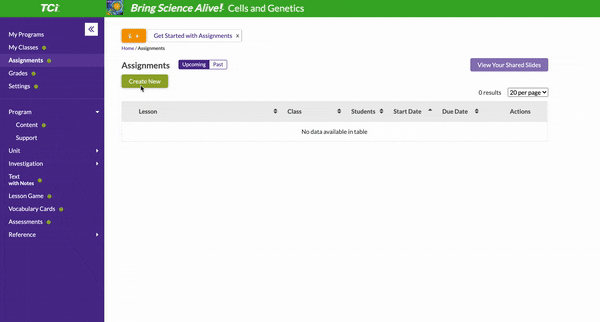
Drawing Prompt Improvements: We’ve improved the overall drawing toolbar experience making it easier for students to add shapes and text.
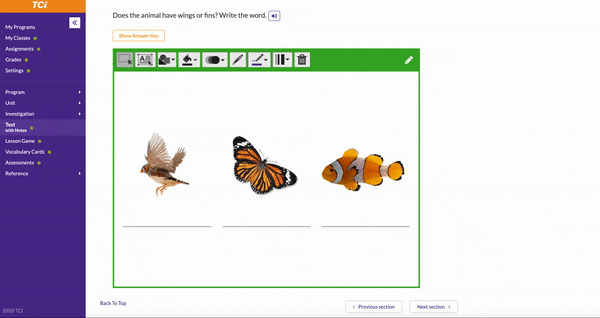
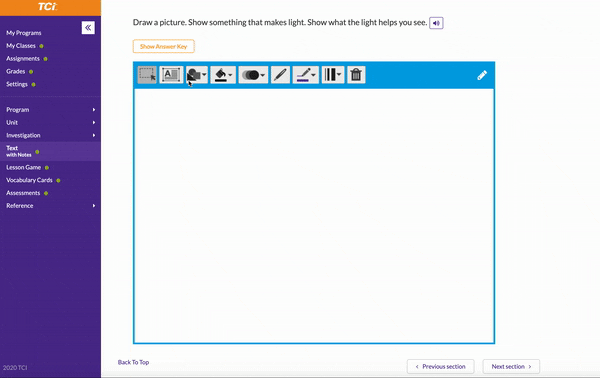
Apart from these updates, we have some other changes planned for the year ahead as well. Stay tuned!
Log in to your account today to explore the latest updates.