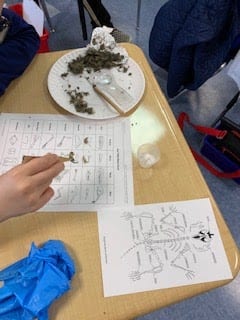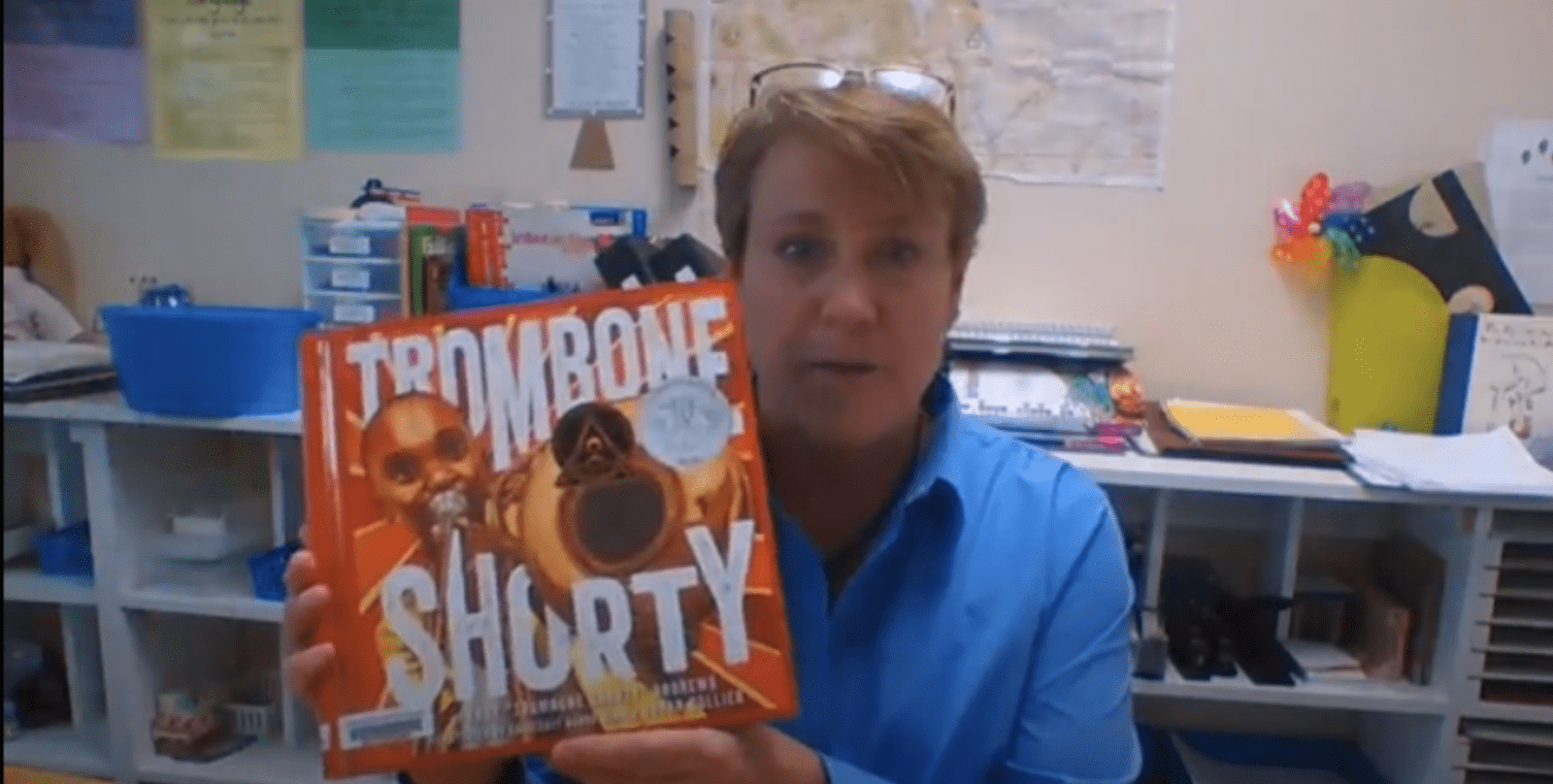
This month we are excited to feature Libby Malone, who has been teaching for the last 29 years! She currently teaches elementary social studies and science at Palmer Lake Elementary in Colorado. She has been using TCI’s Social Studies Alive! programs in her elementary classroom and is impressed with the way TCI transforms her classroom into an interactive and meaningful learning experience for her students. In this Educator Spotlight interview, Libby shares her experience teaching remotely and tips for other educators using TCI.
How long have you been teaching?
I have been teaching for 29 years in grades 4, 5, and 6. For two years I was also the building Math Interventionist for grades K-6. I am currently the district-wide Science and Social Studies teacher for all students K-5 who are enrolled in our online program.
Can you please tell us a little about yourself?
Living in Colorado provides me with many opportunities for outdoor activities. I love to hike, fish, and spend time outdoors. I also enjoy spending time at our cabin in Wyoming, reading, solving crossword puzzles, and assembling jigsaw puzzles.
What was your favorite subject when you were a student?
When I was in 5th grade, I had a very dynamic Science teacher. I grew to love the earth and life science. In fact, I graduated with a BS in Science in Outdoor Recreation. I spent several years teaching outdoor education in the mountains of Colorado.
How do you integrate the TCI curriculum and tools into your classroom?
Since all my teaching is asynchronous online instruction, I use the TCI curriculum quite a bit for grades K-3 and 5. It is a lot for me to learn along the way, so the curriculum guides are very helpful. I often use the preview activities on a split screen as a way to introduce the lessons. I am a big fan of the Lesson Games and the Check for Understanding sections beneath many of the reading passages. I am getting more proficient with assigning lessons to students. I love the automatic grading feature and creating assessments with TCI has been easy. I like the bank of questions that are available. I am also a big fan of the delayed assignment feature. Since I plan a week in advance, I can assign a lesson in TCI, but delay its ‘go live’ date until I know the students see my assignment. For someone who had to learn a whole lot of technology in a short period of time, I have found the TCI curriculum to be easy to navigate and intuitive for students and myself.
What’s your favorite TCI lesson?
I have a few, so far. I really enjoyed the 1st-grade chapter on what school was like long ago. We are fortunate to have a one-room schoolhouse on our District property and I was able to incorporate it into the unit. I also enjoyed the 3rd-grade lesson on diversity in the United States. I received some nice feedback from students on those lessons since many could really relate to their ancestors and the struggles they faced coming to the United States. Finally, I had fun with the 1st-grade chapter on families–the many types of families and the many different members that make up a family. Students had fun with the activities.
What specific results have you seen from implementing our solution?
Without the immediate feedback I usually receive from face to face teaching, it has been a struggle for me to know how my lessons/videos are received. Fortunately, there have been several parents who have reached out to let me know how much their students have been enjoying the lessons. I have gauged results through completed work, participation in lesson games and assessments.
Can you walk us through an impactful student experience involving TCI?
I had a 3rd-grade student email me during the unit on settling in the United States. She was so excited to share her experience of living in a walk-up apartment in NY with her family. She could totally relate to the material being discussed how many immigrants settled in neighborhoods together–she had lived it and heard many stories from her grandmother.
What online tools in our platform do you find helpful?
Almost all of them. As I become more familiar with and proficient in the use of a split-screen, I am using almost all of your tools. I especially like the preview activities and the lesson games.
How have you used TCI in a distance or blended learning environment?
Since that’s all I do, I use TCI in all my lessons. Students quickly became comfortable with accessing their accounts and navigating the various tools.
What was it like to be a teacher in the COVID era?
The day before school was to start, in person, I was asked to take on this monumental task of developing lessons for all our online students, K-5, in Science and Social Studies. My learning curve was HUGE! I pivoted quickly and felt unprepared to take on unfamiliar curriculums in multiple grades. Thank goodness for our very patient and knowledgeable tech support person. Using the online TCI curriculum turned out to be a blessing–everything I needed was in one convenient place. The program content and support was at my fingertips, easy to understand, and easy to break into individual lessons. I miss the daily interaction with students, for sure, but my daily recess duty and drop off duties keep me connected to my school community.
What went well and what were some of the challenges?
On my end, learning to use TCI for distance learning was very manageable. It seemed that each week, I would try another feature until I felt comfortable with managing several features. The greatest challenges were getting students and parents familiar with accessing their accounts and navigating the site. I had to be sure my instructions were very clear and explicit.
What would you say to an educator that is new or just getting started with TCI?
Jump in! Don’t psych yourself out thinking you are not technology-savvy enough to use a digital curriculum. TCI is pretty easy to start using. Take small steps and expand your knowledge and expertise in small steps. Once you use the automatic grading feature, you’ll be sold. Just think…no assessments to copy and grade!
Lastly, one teaching tip that you would like to share with other teachers?
Especially for the littles, the lesson games can be used as quizzes. Getting students writing on the computer is also good practice for higher stakes assessments.