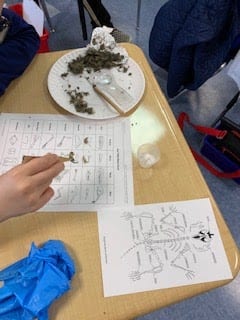Middle school science and social studies teacher Katie Rutledge empowers her students by exposing parts of history students haven’t learned about before and teaching mind-blowing facts about the world around them. As an educator, she sees building positive connections with students through a safe space and being open and inclusive as the utmost important part of her job. Learn more about her experience using TCI in our conversation below
How did you hear about TCI?
I first learned about TCI when our district adopted their World Geography curriculum (Geography Alive!) back when it first came out. It was brand new and exciting to see a completely different style of book and curriculum. When it was time to adopt the new middle school science curriculum last year, I was excited to see that TCI had something new to offer.
How do you integrate the TCI curriculum and tools into your classroom?
I use TCI exclusively, meaning we read from the textbook almost daily, answer the guided reading questions in each section, and complete many of the hands-on labs and virtual investigations. The digital slideshows with investigations are a great way to teach the concepts, and I lead most activities using an interactive SmartBoard. The lesson games are a great review and relearning tool for students.
What’s your favorite TCI lesson?
I love all of the hands-on labs that TCI includes. Two of my favorites are the Wrecking Ball lab (Bring Science Alive! Forces and Energy, Unit 3, Lesson 8, Investigation 2) for students to learn about the impact of mass and speed on kinetic energy and the performance assessment at the end of the energy unit (Bring Science Alive! Forces and Energy, Unit 3). TCI has students analyze a Rube Goldberg machine to demonstrate learning about energy transformations, and our department took it one step further and had students build their own Rube Goldberg machines first and then analyze them. It’s a very fun hands-on application and analysis activity.
What specific results have you seen from implementing our solution? Did it help drive student test results/assessments, and engagement?
I have seen an improvement in student engagement on a consistent basis since we transitioned to TCI’s Bring Science Alive! curriculum. Students love the online simulations embedded in the slide shows, which are a great way to get students actively involved in learning and exploring. TCI curriculum is divided into lessons and smaller sections so that it’s easy to break up activities and homework for each class period and keep students from feeling overwhelmed. Students have online access to almost every part of the curriculum, so they can
keep up with lessons even when not in class.
Can you walk us through an impactful student experience involving TCI?
I teach on the shores of Lake Minnetonka, a large lake in Minnesota. Students here are very familiar with waves on the lake. My favorite book to teach from is Bring Science Alive! Waves program because it’s easy for students to relate to. They understand the concepts because of real-life experience and watching them learn the vocabulary and start to grasp the “why” is so powerful. I love pulling out the spring toys and watching students demonstrate the wave vocabulary they have been learning. You can see things start to click. The Engineering Challenge for Waves Unit 1 is “Preventing Coastal Erosion.” It’s a great hands-on application of all they have learned about waves, and it takes the learning outside of the classroom to a real-life situation students can relate to. They have so much fun while learning!
What online tools in our platform do you find helpful?
I especially love the Lesson Games in the science curriculum because they are a great tool to check for understanding, have students review before a test, or use them as a relearning task if students need to retake a test. Digital flashcards are also a great way for students to practice vocabulary. The interactive slideshows are a great resource for introducing new ideas and concepts to students, and they include helpful content like video clips and simulations. They are easy to use as is, and the teacher prompts and materials needed lists are so helpful!
What would you say to an educator that is new or just getting started with TCI?
My advice to someone getting started with TCI is to try everything once and take it one lesson at a time. Print out the teacher guides for each lesson and go through them a few days in advance. TCI gives teachers a full list of materials needed, content tips, and other great resources in the teacher guides. After each lesson/lab, it is helpful to package everything together and record items that need replacing on the supply list, so you’re ready for next time.
Do you have a teaching tip you would like to share with other teachers?
While I love the online option for the reading questions, I have found that it’s easier to check for understanding and hold students accountable if they have a paper copy to record answers on and take notes in. TCI has students use vocabulary words in a sentence and/or draw a picture to illustrate the meaning of the word. This is both a powerful learning tool and also much easier on paper. Students get really creative with this!