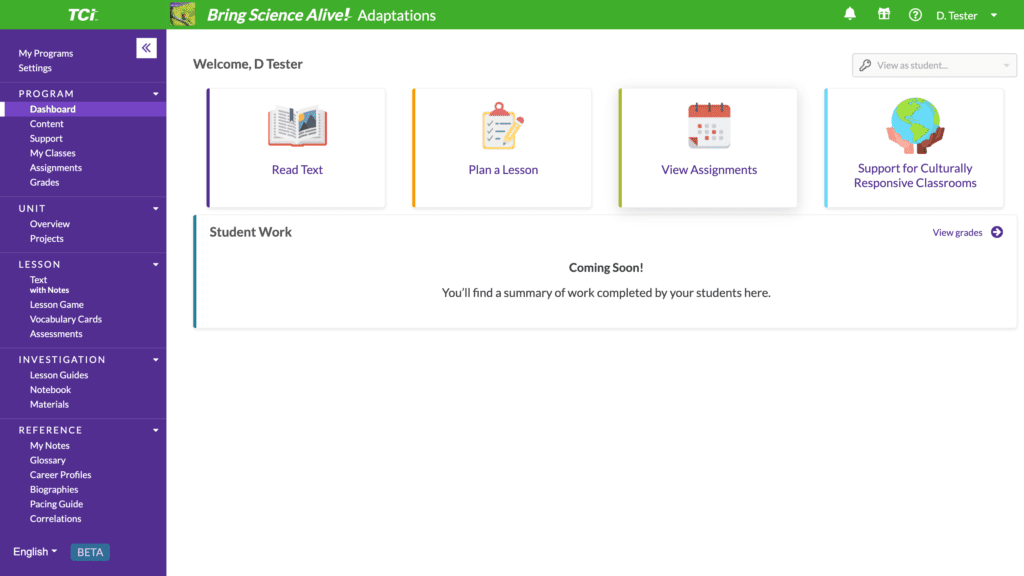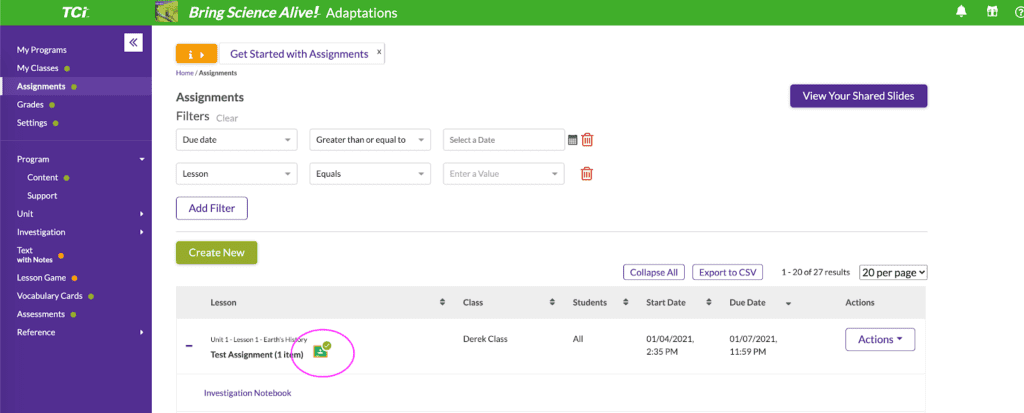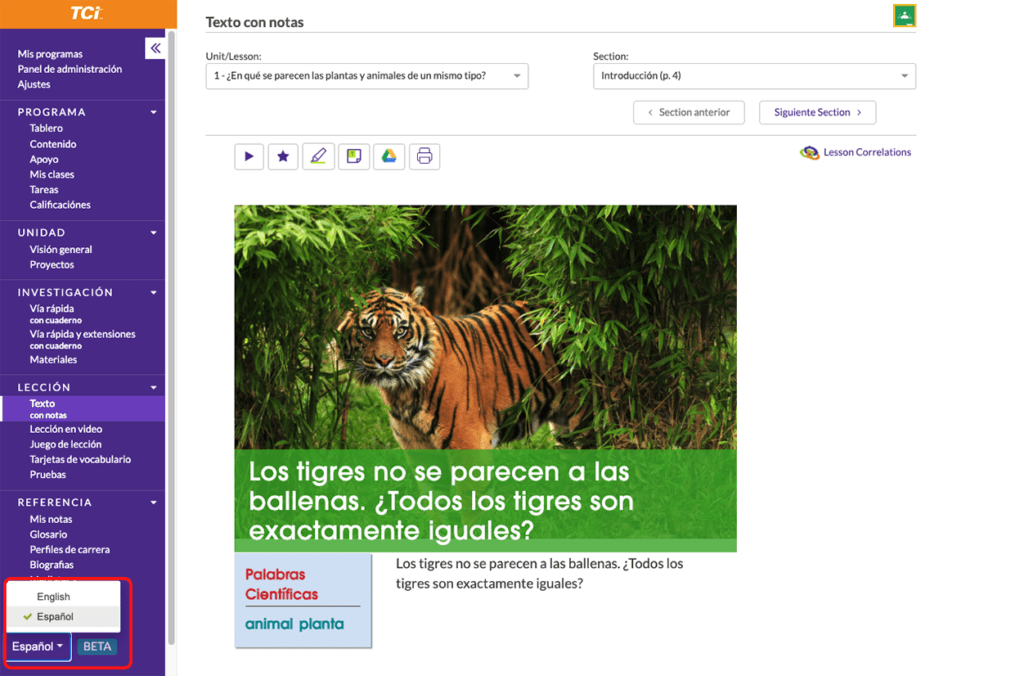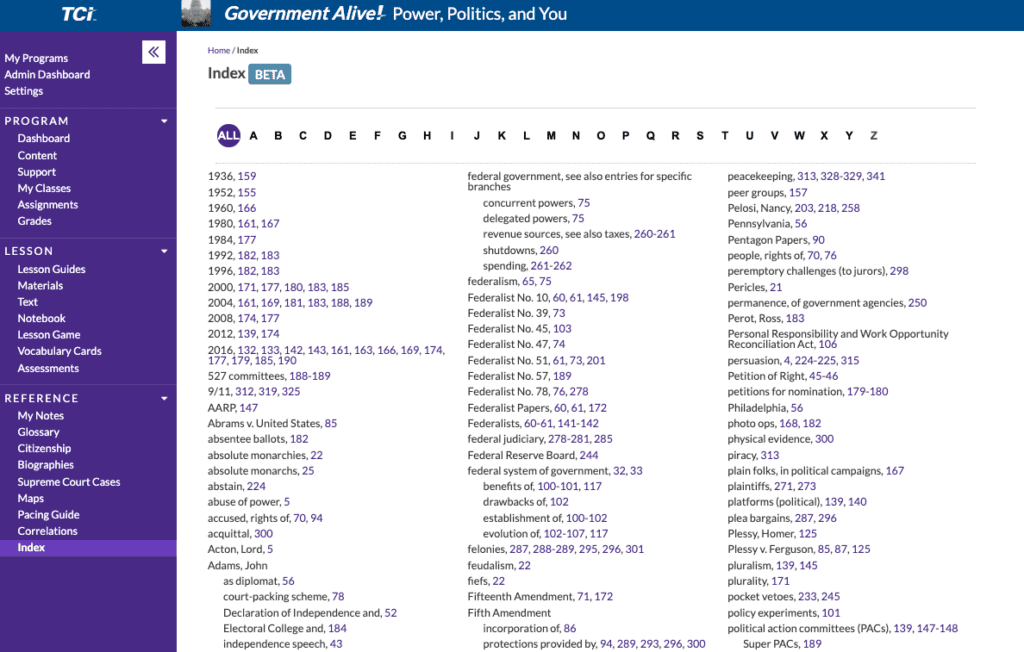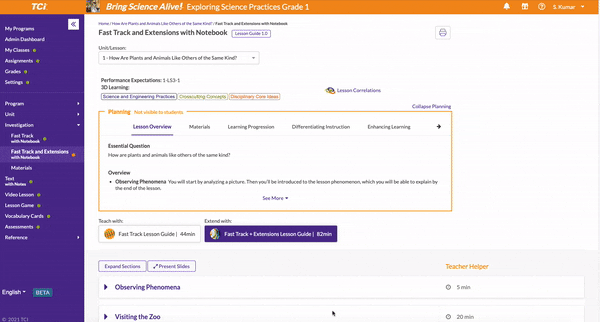From the new Program Dashboard, Google Classroom and Canvas integration enhancements, Spanish Immersion View, Text Index, and Simplified Assignments pop-up we’ve got a slew of updates to support your and your student’s learning needs.
New Program Dashboard and Navigation (BETA):
Get to the resources you need faster than ever with the new TCI Dashboard. Explore the feature today for:
- One-click access to lesson planning, reading, and more
- Updated sidebar with improved performance
- Coming Soon – Access to sign in as a student
- Coming Soon – Immediate updates on student work completed
To get started, look for “Settings” on the sidebar, select “Beta Features,” and click “Turn On.”
Google Classroom and Canvas Integration Enhancements
We are excited to announce new integration enhancements with Google Classroom and Canvas that will provide a cohesive and powerful learning experience for your students, no matter where they are.
- With TCI and Google Classroom, you can easily share content, automatically post TCI assignments, and sync student grades. The update simplifies navigation for your class by directly linking TCI content and assignments within Google Classroom.
- Coming Soon! Canvas Integration Enhancements: Our product team has been hard at work on one of our most anticipated enhancements yet: the ability to embed content and sync assignments and grades with Canvas.
Spanish Immersion View (BETA)
Want your dual immersion learners to master key concepts and easily switch between Spanish and English? With our new Spanish Immersion View (BETA) feature you and your students will be able to view all TCI program content in Spanish, including the navigation, labels, and buttons. This feature will only be available in 2018 and later copyrighted digital versions.
Visit our online store to explore and purchase new copyrights.
Text Index (BETA)
With the new Text Index feature, you can now quickly find key topics within the online program. This feature is currently available only to select middle school and high school social studies programs. It will be rolled out to the rest of the programs in the coming months.
Simplified Assignments
Creating and editing assignments got a whole lot better! With the latest enhancements to your Assignments feature, you can now easily assign lessons with minimal scrolling. A fresh new look and layout with streamlined directions provide you with all the information you need to create assignments with just a few clicks.
Apart from these updates, we have some bigger changes planned for the year ahead as well. Stay tuned!